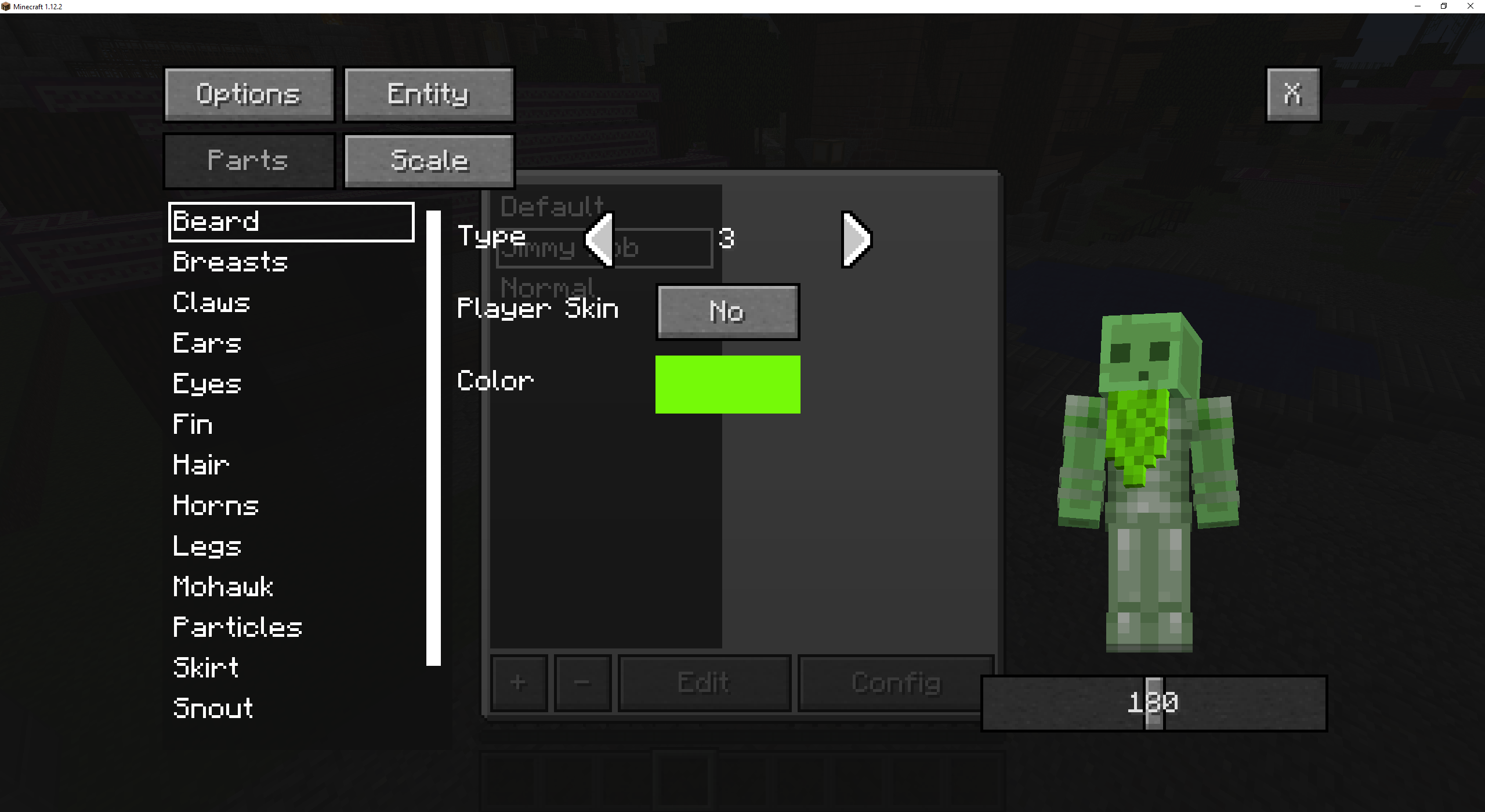¶ Character Appearance Customization
This guide will explain how to create a character and customize its appearance.
- Press your character selection hotkey (the default is apostrophe ' ) and create a new character. Give it a name and press done. Select your new character.
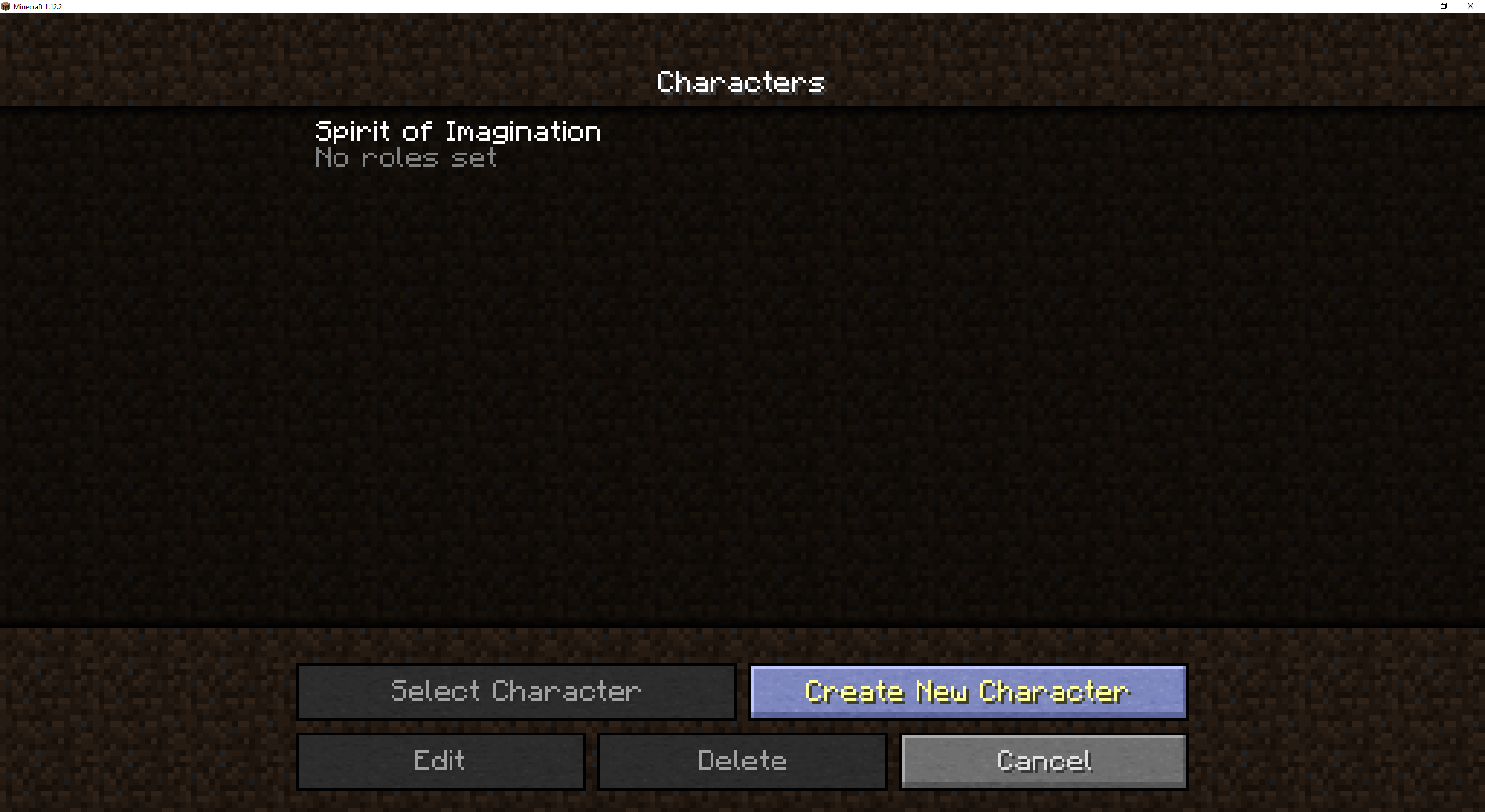
- Press your "more character models" hotkey (the default is F12). Press the + button to create a new model. You can pick any of the existing templates to work with or start with a blank template by picking Normal. Exchange the text "gui.new" at the top for the name of the character model.
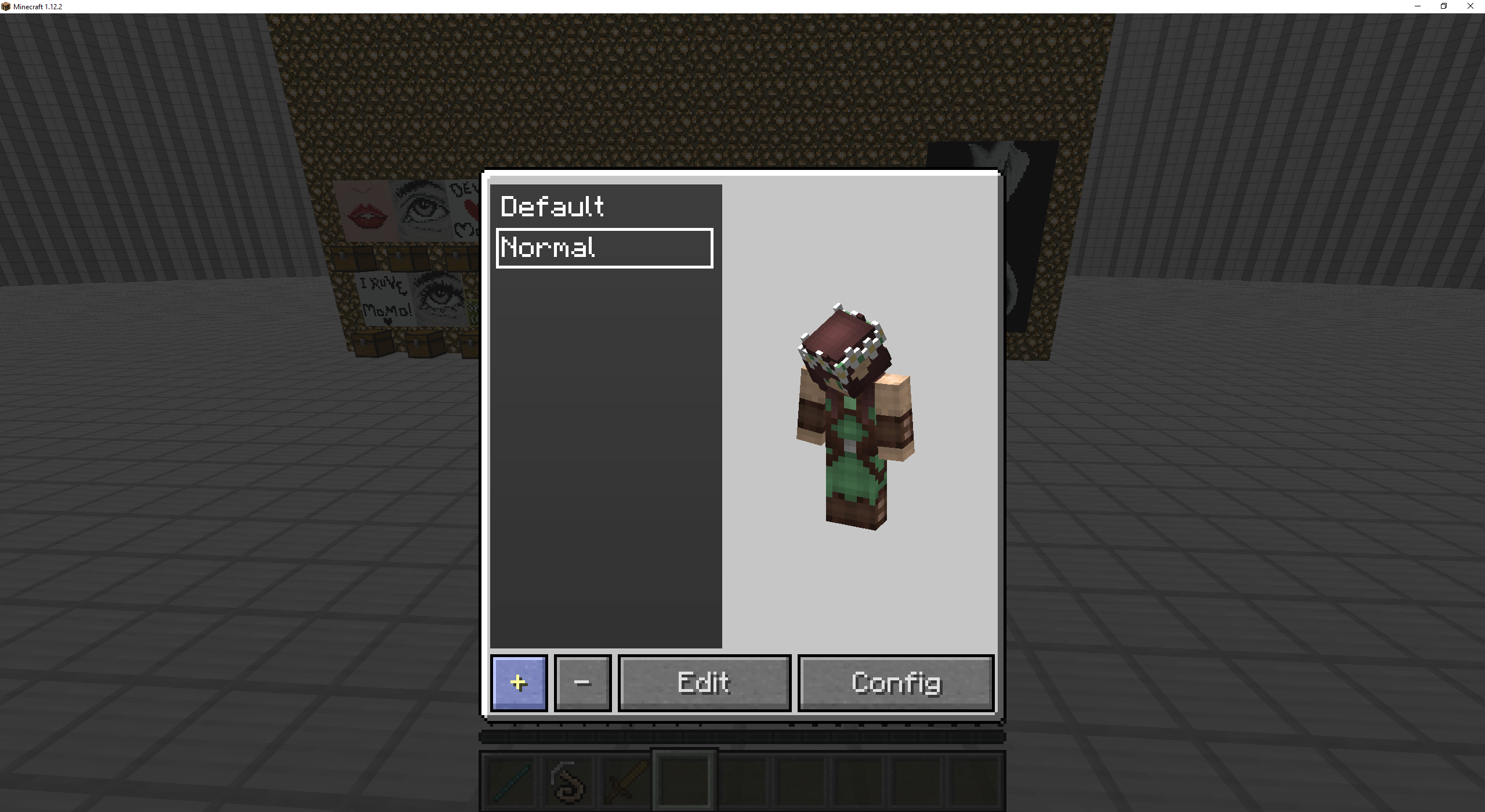
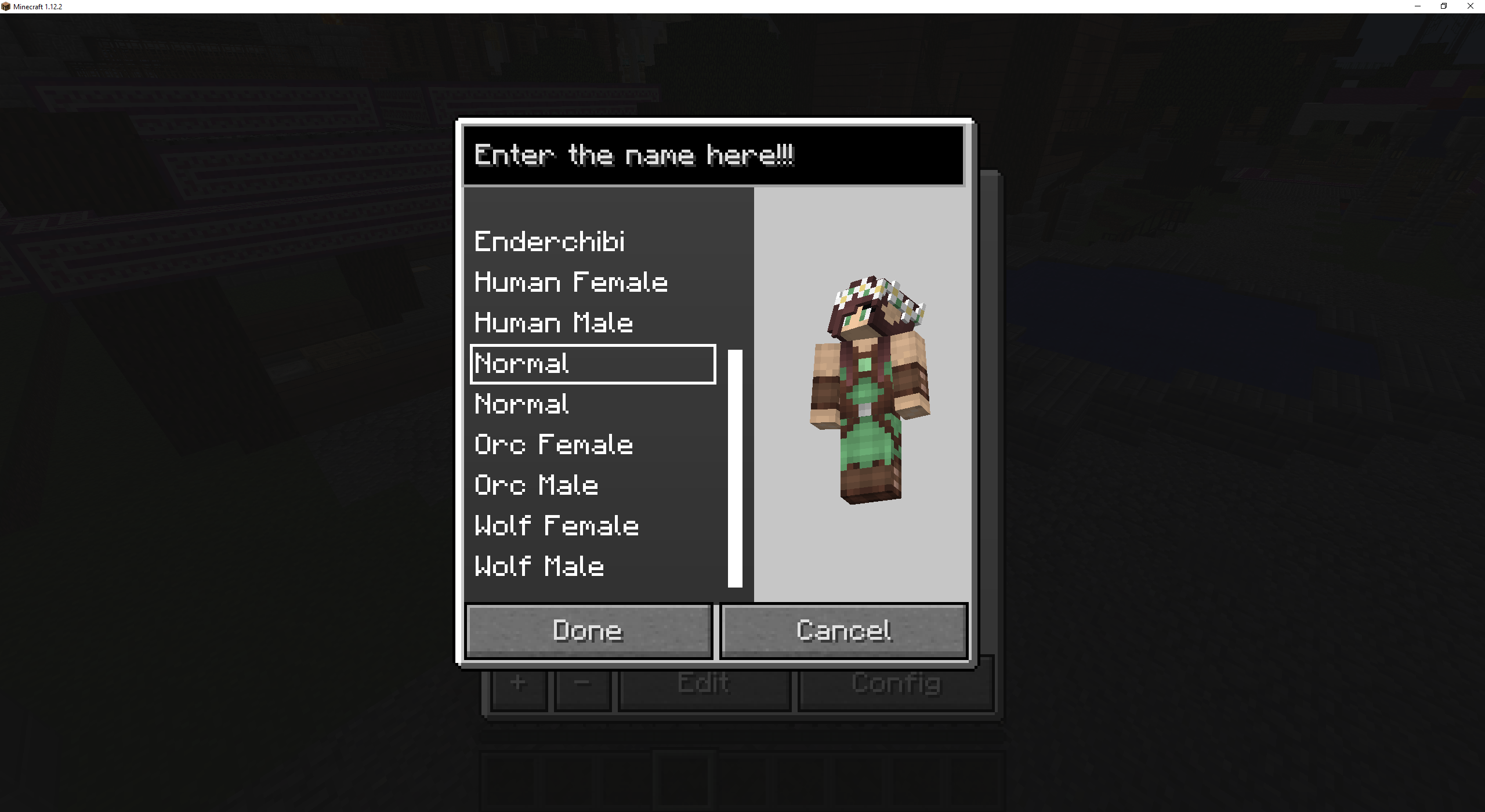
- Select your characters model and press edit. If you go to options you can put in the URL of any skin. This url has to end in .png, such as a discord image link. When you are done DO NOT PRESS SELECT. Simply press the cross to exit if you are done, or move over to parts/scale if you want to alter any of these. If you did it right then your presented character model should already have the selected skin.
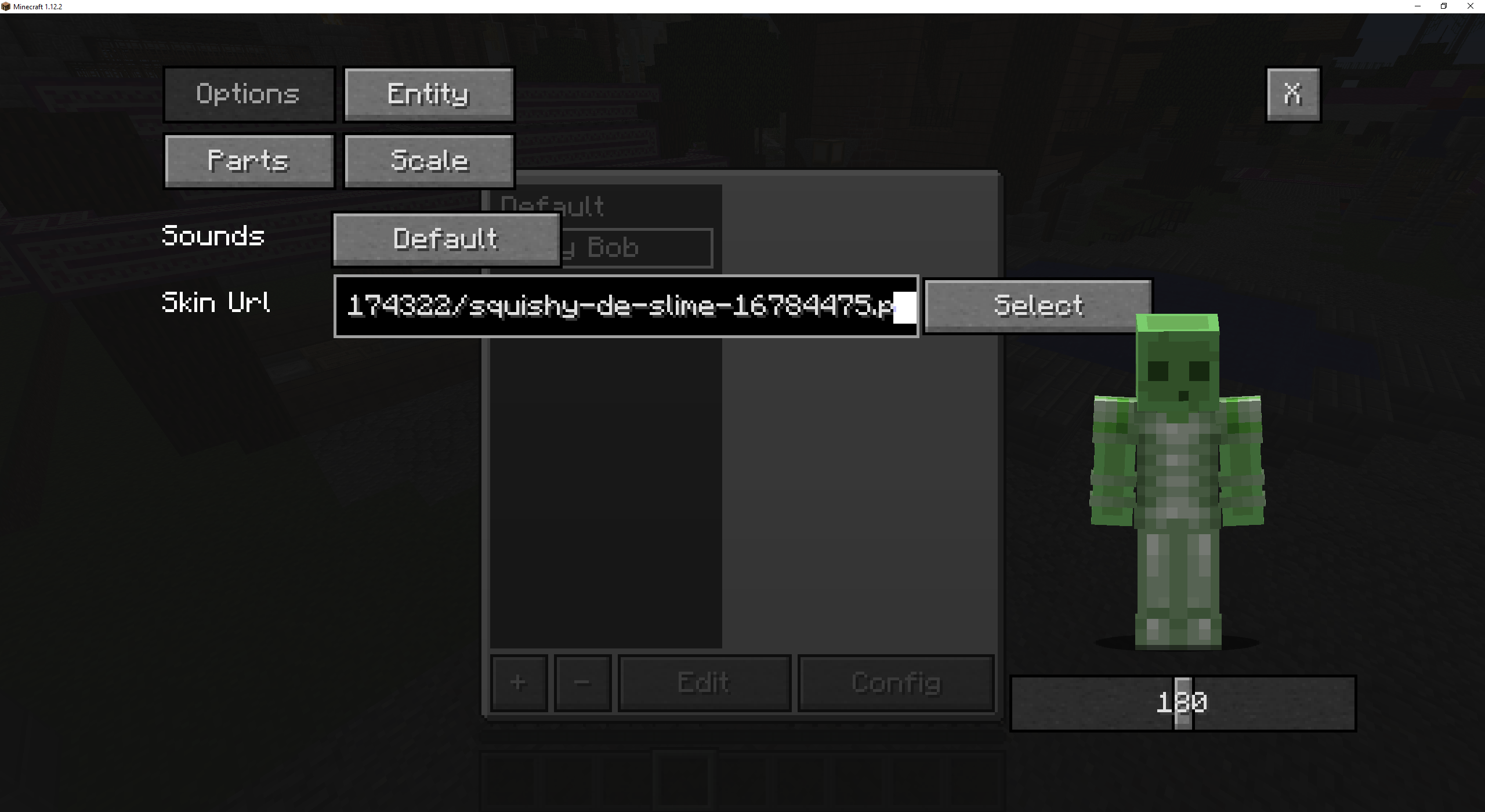
- Play around with any extra parts, or scale your characters body to your liking. You are advised to not use the Entity tab and just stick to a humanoid model. Using this mod to change your entity model is very prone to bugs, and we have a /transform command and many roleplay items that use ped models with a lot fewer issues.